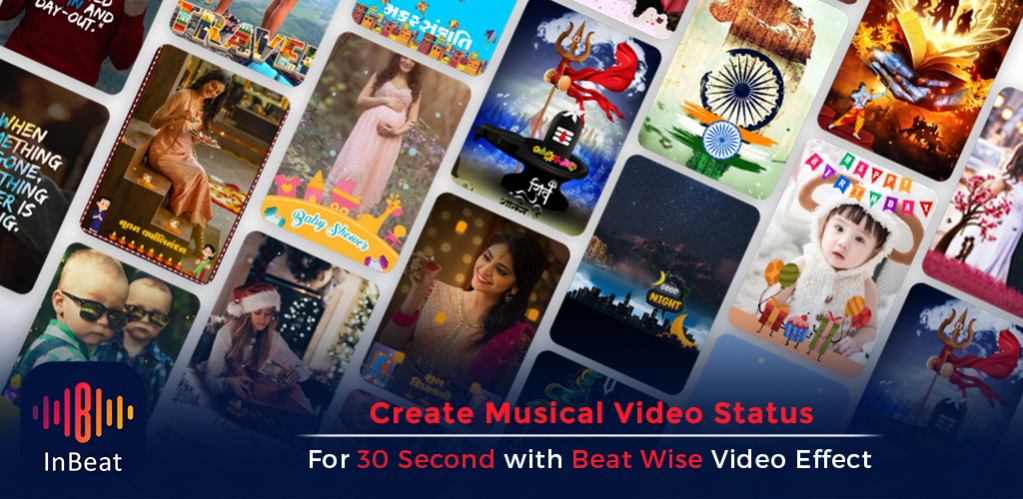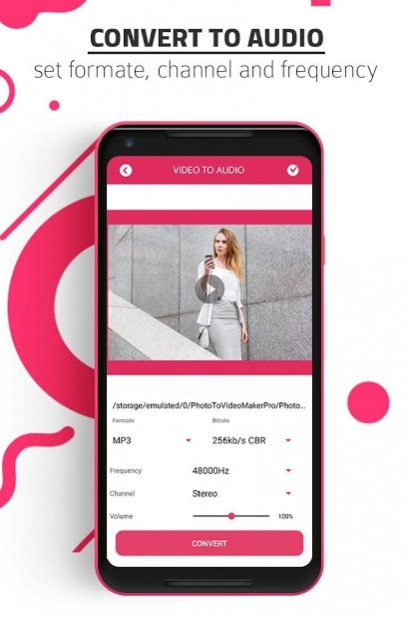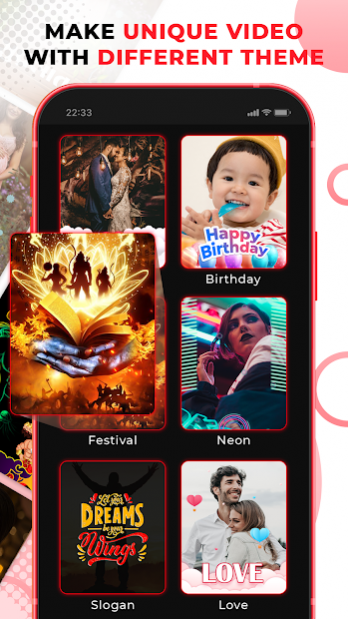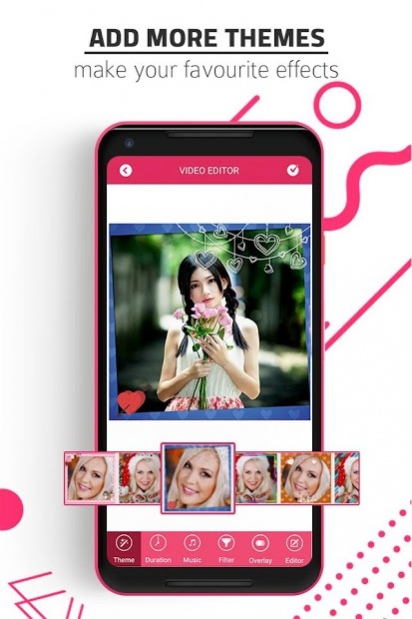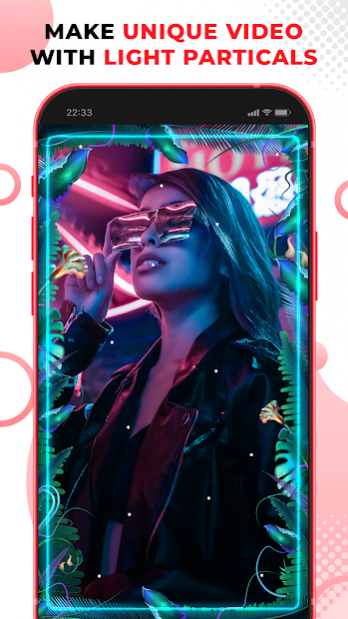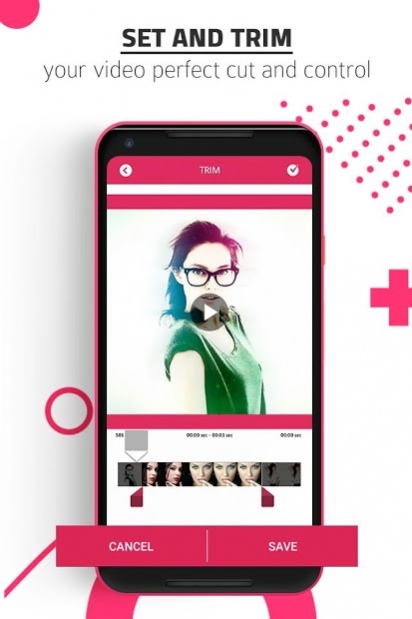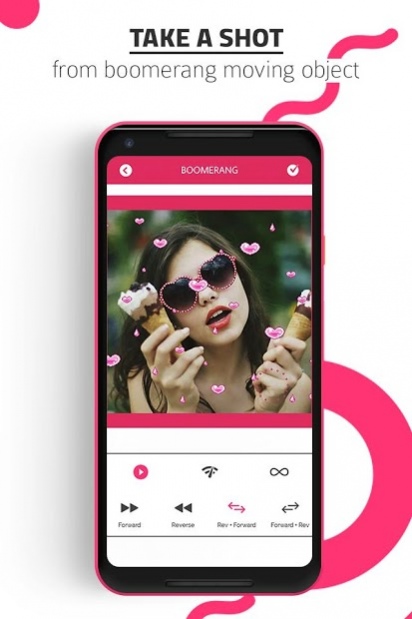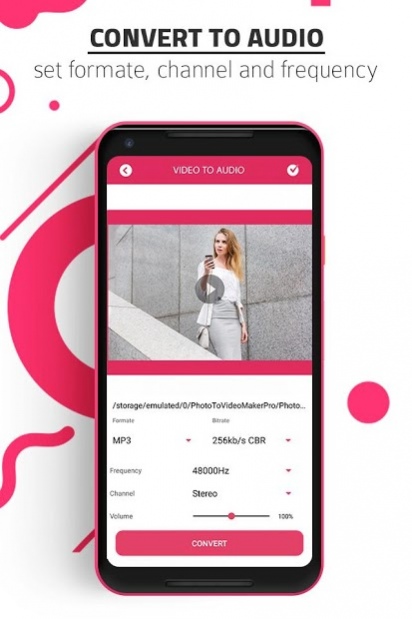inBeat - video status maker 1.7
Free Version
Publisher Description
♫ inBeat - Introduce photo to video maker , video status maker app with stunning transitions and video effects in beatly
- Video Status Maker app Provides photo video maker with music with verity of songs & videos with Beat & Beat.ly wise Particle, Spectrum, Visualizer, Equalizer, DJ flash & Wave music.
- Do you want to make a lyrical photo video maker with music , video status or photo slide show ? if Yes! So this is best place to edit bitly video maker & bitly.ly !
😍 inBeat video editor & inBeat Lyrical Video Status Maker App
😎 Make a lyrical photo status and inBeat Particle Video Status Maker
A large video template and music library available within this lyrical.ly Love video maker , Birthday video maker , Valentine video maker , Neon , Wish , Anniversary video maker , Babyshower , Slogan , God , Summer , Winter , Monsoon , Festival , Travel , Sad , Special , Heros , Princess , and more than 1000+ free templates so you can easily edit it, add music and video effects also creating 30 Second Whatsapp status videos in video maker free with beat ly video maker app .
🎵 Video Editor with soundtracks & inBeat video editor
⏩ Photo Slideshow
You can also post statuses on social media, without watermark. Just select favorite song from the in Beat song library and Create an animated Photo Video Maker with Beat wise particles effects with your favorite song track.
🔥 Particle.ly Video Status Maker
🔥 lyrical photo video maker with music
🔥 Particle Video Status Maker
🔥 Lots of transition effects.
🔥 Magic Video Effect Status Maker
Use snack video status to create your animated Photo Video Beat wise with lens flare effects , lighting effects and particle effects. Meanwhile, built-in video editor tools help you to make your video look more professional.
Get started with beat.ly powerful tool to create High-Resolution effects , Lots of online & offline video templates and video effects.
Key Feature:
✓ Templates and soundtracks are available of lyrical no need to add another app.
✓ Lyrical Video Status Maker offers amounts of templates with bitly video maker , great effects + transitions , updated constantly & lyrical birthday video maker with song and name.
✓ Music Status Video Maker Provides Beat wise Particle , Spectrum , Visualizer , Equalizer , DJ flash & Wave music.
✓ No watermark.
✓ Video Editor also support editor features, you can change music or add your favorite music, song or beat effect to make stunning photo videos with song
✓ Easy to use and loaded with free premium features.
✓ No paid subscriptions are required.
✓ VidStatus gives you an output that looks professionally done.
✓ Well-designed interface, smooth performance.
✓ Easy access to many options available.
✓ It enables you to add more Overlays.
✓ Save and share to your desire location.
✓ Various choices are available for adding effects.
✓ Export videos at your desired location with High resolution.
Disclaimer:
While using our App You must Agree to our Terms and Condition,
The Video Contain in this app is made from us, we have also collected other video source and modified from the original source.
All the copyright material credit goes to their Respected Owner, We have Just Provided a platform to you.
About inBeat - video status maker
inBeat - video status maker is a free app for Android published in the System Maintenance list of apps, part of System Utilities.
The company that develops inBeat - video status maker is inBeat Team. The latest version released by its developer is 1.7.
To install inBeat - video status maker on your Android device, just click the green Continue To App button above to start the installation process. The app is listed on our website since 2022-01-25 and was downloaded 0 times. We have already checked if the download link is safe, however for your own protection we recommend that you scan the downloaded app with your antivirus. Your antivirus may detect the inBeat - video status maker as malware as malware if the download link to photo.video.phototovideoconverter is broken.
How to install inBeat - video status maker on your Android device:
- Click on the Continue To App button on our website. This will redirect you to Google Play.
- Once the inBeat - video status maker is shown in the Google Play listing of your Android device, you can start its download and installation. Tap on the Install button located below the search bar and to the right of the app icon.
- A pop-up window with the permissions required by inBeat - video status maker will be shown. Click on Accept to continue the process.
- inBeat - video status maker will be downloaded onto your device, displaying a progress. Once the download completes, the installation will start and you'll get a notification after the installation is finished.